3D Photography
3D (or stereo) photography is one of my hobbies and I belong to the Sydney Stereo Camera Club in Australia.
I used to use a Realist camera. This used standard 35 mm film, but took two pictures simultaneously. The distance between the two lenses was approximately the same as the distance between your eyes.
Then I experimented with a couple of Nikon SLR film cameras, but found that the images were spaced too far apart.
After that, I used a Loreo 3D lens on a Canon EOS 3000N SLR film camera.
When viewed using a suitable viewer, the left image goes only to the left eye, and the right image only to the right eye, which fools the brain into thinking it is seeing a three dimensional image.
Sadly, the image quality through the Loreo lens was relatively poor. So then for a few years I used two Canon digital cameras synchronised using Stereo Data Maker.
For a long time, I was using a Fuji W3 digital 3D camera, and although the image quality was adequate in 2010, the image quality is now showing its age.
Now I use a pair of Sony RX0 II cameras that are synchronised using a USB cable, and also sometimes "cha-cha" using my Google Pixel 5a phone camera.
The most recent purchase is a BEAM PRO from XREAL. It has all the convenience of a mobile phone camera, with better quality than a QooCam EGO, and much better indoor photos than the Fuji W3.
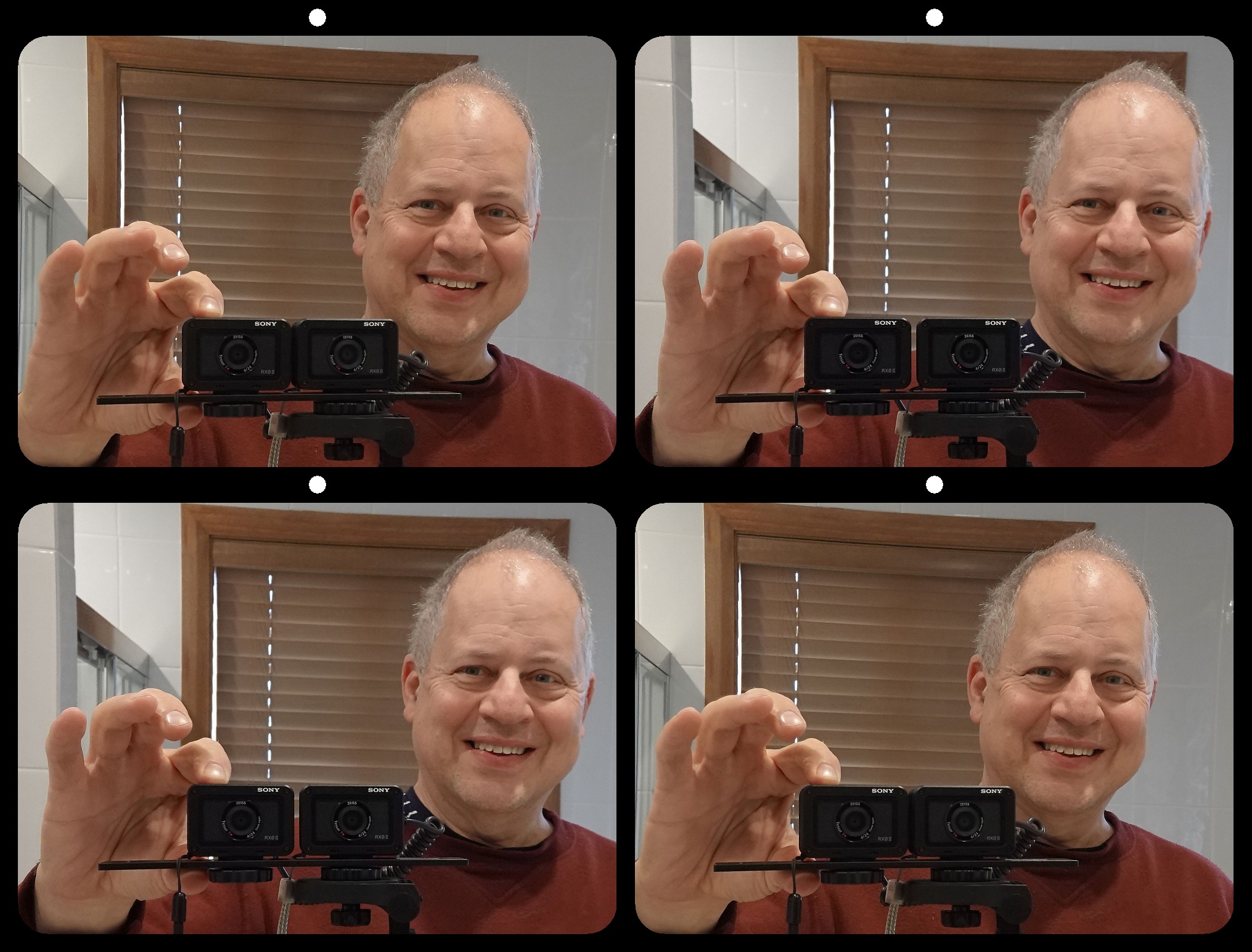
Andrew with his Sony RX0 II twin rig.
The top pair of images can be free-viewed parallel. The bottom pair can be free-viewed cross-eyed.

Andrew with his BEAM PRO.
The top pair of images can be free-viewed parallel. The bottom pair can be free-viewed cross-eyed.
I've chosen 79 of my favourite images.
The default viewing setting is Dubois, for which you will need red/cyan 3D glasses to see the images correctly in 3D. But you can change the viewing setting to suit your 3D viewing equipment.
You can click NEXT to see the next image, or you can press the right-arrow button on your keyboard. You can also use the SLIDE menu option to have new images appear automatically.
Use the FULL menu option or press ENTER on your keyboard to expand the images to fill the screen.
Sorry, this viewing web app doesn't resize for phone screens. This will work only on a computer.
Happy viewing.